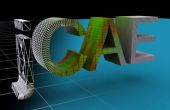Installation of NetBeans Modules updates
Installation of NetBeans Modules updates
-
Download and install the latest stable release (currently jCAE 0.12)
-
Download NetBeans Modules updates
-
Launch jCAE
-
In the Window menu, select Update Center
-
Select Install Manually Downloaded Modules
![[Screenshot 1]](screen1.png)
then Next
-
Click Add
![[Screenshot 2a]](screen2a.png)
and select the downloaded *.nbm files with the file selector
![[Screenshot 2b]](screen2b.png)
then OK. Modules now appear in the list of modules to install
![[Screenshot 2c]](screen2c.png)
Click Next
-
Selected modules are automatically listed in the right window
![[Screenshot 3]](screen3.png)
Click Next
-
License agreement
![[Screenshot 4]](screen4.png)
Click Accept
-
Files are copied
![[Screenshot 5]](screen5.png)
Click Next
-
Select all modules, and make sure that they are installed globally, otherwise they may not be taken into account
![[Screenshot 6]](screen6.png)
Click Finish
-
Restart jCAE
![[Screenshot 7]](screen7.png)
Click OK